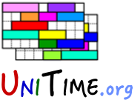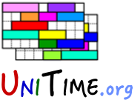|
The following online demo of the University Course Timetabling application contains a Woebegon College test suite.
This is a small test problem very similar to the one described in this []
that was created to be able to demonstrate timetabling, student sectioning, and examination timetabling problems on an easily manageable example.
However, many of its properties were carefully derived from real-life and vastly larger course timetabling and student sectioning problems.
You can enter the online demo as one of the following users:
- guest ... A view only user role. This user can see all the course data (for all the departments) and all the committed
timetabling solutions, however, he/she cannot change anything. The password for this user is guest.
- dept ... A schedule manager user role. This user can edit course data of his/her department and work with the appropriate
timetabling solutions. Classes that are externally managed (e.g., large lecture rooms classes are timetabled centrally, i.e., by another
department) are only editable by this user in the input data entry phase (after that, the ownership is transfered to the appropriate manager).
The password for this user is dept. In the current example, all subject areas are managed by the same department.
- llr ... A large lecture room manager user role. This user can edit all classes that are marked as large lecture room classes
and work with large lecture room timetables. The password for this user is llr.
- exam ... An examination manager user role. This user is able to edit all the examination data and solutions.
The password is exam.
- event ... An event manager user role. This user is able to edit, approve or reject all special and course events.
The password is event.
- admin ... An administrative user role. This user is able to edit all the course data and timetabling solutions. Many
administrative pages are also only available to the users with this role. The password is admin.
- doe, newman, smith ... These users are associated with
appropriate instructors within the system. Such users can see their personalized instructor schedules and existing events. They
can also request a new (special) event (which may need to be approved by event manager or administrator).
The passwords are doe, newman, smith respectively.
- student ... This user is associated with one of the students within the system.
Such user can see his/her personalized student schedule and existing events. He/she
can also request a new (special) event (which may need to be approved by event manager or administrator).
The password is student.
Finally, please note that in order to keep the entered data in this demo application clean and valid, the underlying database is restored
from a backup every midnight.
To open the demo, please follow this link .
If you have any questions or comments, or if you want to try our application on your timetabling problem, please send us an .
Here is also a link to
and
.
No login is required to access these pages.
|